Unfortunately, the presenter of Web Posts and Press Releases was unable to present this session at CONNECT 2017 due to a family medical issue. As an alternative, we are providing it here. Links from the slides are provided at the bottom of this page.
To start, click on the first slide (slide 1: Web Posts & Press Releases). Each slide has a caption at the bottom of the slide. Click on the slide to hide the caption; click on the slide again to show the caption. Use the arrows to the right and left of the slide to advance or go back.
- [1] Welcome to “Web Posts & Press Releases”
- [2] Who am I? ##see links at the bottom of this page## Who I am is not nearly as important as who you are! Do you write articles or news releases? Then this topic is for you. This is an important topic because in today’s connected world, anything you publish can spread widely. Thus, I tend to use some of the same general rules whether I am writing a web post or a press release. (By the way, this is not a creative writing course, but…)
- [3] While this is not a creative writing course, I highly recommend trying “mind mapping” as a way to capture ideas and then organize them. This map is the beginning of my mind map for this presentation. I captured ideas for about a month before finally organizing them. ##download a copy at the bottom of this page##
- [4] We’ll get started with some basic information and a comparison of web posts vs. press releases. Then we’ll dive into the structure of a web post, and I’ll wrap up with a bit about social media.
- [5] We probably all learned the 5 W’s in school: who, what, where, when, and why…and sometimes how. Many of us have a science or technical background that affects our writing style. This matters because web posts are informal in tone, while press releases are much more formal. People don’t read web content — they scan it. If they see something interesting, they will pause to read that bit. With only a moment to get their attention, titles and subtitles become much more important than in printed materials.
- [6] SEO is about ranking higher in search engine results. This helps drive traffic to your website. There are far too many factors involved in SEO for this session. My best advice is to always write good, original content in an engaging tone that will appeal to people. Search engines will always prefer this kind of material. If you can include links to other sites with relevant information, that helps. Even better is when other sites link to yours. You might consider linking to a sister SWCD from time to time, and when they do that for you, you’ll both benefit.
- [7] This slide covers the summary points about web posts.
- [8] This slide covers the summary points about press releases.
- [9] Press releases are aimed at busy people so they must be direct and “to the point.” Aim for a page, two at the most. Don’t use informal pronouns like “I” and “we.” Use a standard font like Arial or Times New Roman (this is not the time for Comic Sans!). The headline is larger and bolded. Single space the content, with an extra line between paragraphs. Format the press release with standard 1-inch margins on white paper.
- [10] The format is much like web posts except at the end. The title, subtitle, a quote, the body: these are very similar to web posts. Standard “boilerplate” information about your SWCD should be included in every press release. The end notation provides a place to go for more information. You can include an ending note with more general information about your organization and programs if you wish.
- [11] This is an example of a very well done press release. ##download a copy at the bottom of this page##
- [12] Notice the big words at the top that make it obvious it’s a news/press release. Remember that you are reaching busy people, so make it as obvious as possible that this is a press release.
- [13] The headline is good. And remember the 5 W’s? They are there in the very first paragraph: who = NRCS, what is $250,000 via a grant, where = Oregon, when = this year (and in second paragraph, a deadline, bolded!), why = to promote conservation innovation.
- [14] How to follow up and get more information is in the end notation. Some organizations like to include a final note at the bottom that expands on the boilerplate. For example, current projects or programs the SWCD is proud of could be included in a “more about the XYZ SWCD” section below the ending notation.
- [15] This slide contrasts web posts vs. press releases.
- [16] Social media links in press releases is a pretty new thing. The strictly formal style of press releases is starting to change, too, with the tone becoming somewhat less formal. My advice: if your SWCD maintains one or more social media identities, use them in your press releases. They would work well in a “more about the SWCD” final note.
- [17] By now you’ve recognized that the basic structure of press releases and web posts is essentially the same: title, summary, body, close, credits. We are leaving press releases for now and moving on to web posts.
- [18] What do you want your reader to do or to feel? A good title can evoke an action or feeling. But be sure to avoid “clickbait” titles (more to come on slides 21-24).
- [19] If you were to convert the NRCS press release to a web post, you could modify the title by including a call to action. (The second possible title shown is clickbait…stay tuned!)
- [20] You can use the title to set the stage for the rest of the article. Imagine that you are writing an article about mud and manure in pastures, i.e., pasture management. The first example creates a sense of urgency. The second appeals to how much livestock owners care about their animals. The third? Clickbait.
- [21] What is clickbait?
- [22] Search engines really do not like clickbait at all. If your titles sound like clickbait, it will count against you in search engine rankings. There are pro and con opinions, of course. ##see links at the bottom of this page##
- [23] From CNN: “This is what killed actor Bill Paxton at 61.” The goal? To get you to click…because they could have just as easily said in the title that stroke was the cause.
- [24] Another from CNN: “New York Times CEO takes 43% pay cut.” But when you click through, the real title says: “New York Times publisher takes 13% pay cut.” The two headlines are discordant, and it’s definitely “clickbaity”
- [25] Search engines like a short summary near the beginning of your web post. People like them, too. Some content management systems will automatically include some “meta” information in your web page code.
- [26] The meat of your web post is the body. Include terms from your title in the first paragraph to improve SEO. Write in a warm, relaxed tone. But for press releases, keep the tone more formal and to the point.
- [27] But avoid jargon! Jargon will count against you with search engines because it’s not reader friendly. Clackamas SWCD actually maintains a list of abbreviations and acronyms to help readers translate our code talk that occasionally creeps into our web posts. ##see links at the bottom of this page##
- [28] Aim for about 8th-grade-level content. Even if your readers are capable of reading 12th-grade content, writing it in simpler, more direct sentences will make it even easier to understand. There are many resources on line to help you evaluate your writing. (It may feel impossible to write well and simply, but it’s not. Hemingway’s “The Old Man and The Sea” is written at a 4th grade level of comprehension!) ##see links at the bottom of this page##
- [29] I was curious how the Clackamas SWCD website would be graded. We did okay.
- [30] Images are helpful if they reinforce or amplify the point you are making in your article. We use this image for our mud-and-manure posts. Unfortunately…
- [31] Unfortunately, the image on the previous slide is not local: it is from a field in Denmark. If a reader discovers that, they may wonder why we don’t use a local photo. Local photos may reinforce your message better.
- [32] Images can also be used to create interest or intrigue. In this article about exchange traded funds (ETFs), the image doesn’t seem to fit. But it does because the article is about energy ETFs.
- [33] You’ve heard the old saying, I’m sure: first tell ’em what you’ll tell ’em, then tell ’em, then tell ’em what you told ’em. That main idea you presented in the first paragraph? Bring it up again to help close the article. I call this “bookending” the content.
- [34] This is where you can provide more information about the author and how to get more information. If you can’t provide image credits attached to the image, consider listing them at the end of your web post. ##see links at the bottom of this page##
- [35] Consider your customers (current and potential) when using social media. The mainstream services are Facebook, Twitter, and Instagram…and maybe Pinterest. It takes a lot of time to maintain a social media account for an organization, so think twice before trying to use several different services. Also, the more you republish other peoples information, the more you may be eroding your own brand. The best thing you can do is publish original, meaningful content. Regarding hashtags, *always* research how they are used elsewhere first.
- [36] This slide repeats the summary of the presentation flow. (See? Repeating this information is simple bookending!)
- [37] For more information, please contact the author.
Links and downloads from the presentation:
- Who am I? https://conservationdistrict.org/author/tom
- How to use mind maps to unleash your brain’s creativity and potential: https://lifehacker.com/how-to-use-mind-maps-to-unleash-your-brains-creativity-1348869811
- Download the completed mind map: Web Posts & Press Releases-MindMap-letter_size
- Download the NRCS press release: NR 2016-03-029 – NRCS seeks proposals to further conservation innovation in Oregon
- Clackamas SWCD abbreviations and acronyms: https://conservationdistrict.org/about/abbreviations-and-acronyms
- Why you should NOT write clickbait headlines: https://yoast.com/not-write-click-bait-headlines/
- How to use click bait titles for SEO: https://seo-hacker.com/art-click-baiting-seo/
- Federal plain language guidelines: https://www.plainlanguage.gov/howto/guidelines/FederalPLGuidelines/webWrite.cfm
- USDA plain writing guidelines: https://www.usda.gov/plain-writing
- This Surprising Reading Level Analysis Will Change the Way You Write: https://contently.com/strategist/2015/01/28/this-surprising-reading-level-analysis-will-change-the-way-you-write/
- Noble blogger guidelines – how to cite pictures: https://writtent.com/blog/the-honor-code-of-a-noble-blogger-how-to-cite-pictures/
- Email the author: [email protected]
Should you feel so inclined, we would appreciate the gift of your feedback!